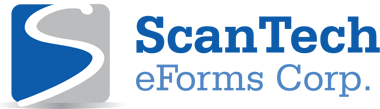e/Forms-Financial software provides the user with access to over 800 industry standard forms that look and feel exactly like the originals with added intelligence to electronically complete forms. The smart links to leading contact management software automatically imports all client profile information and dealer/Advisor details into preselected forms making e/Forms a faster and electronic alternative to all your form completion needs. The software is simple and easy to use with all of the information organized on a single screen. e/Forms incorporates drop down list boxes containing mutual fund contact information and fund codes for immediate and effortless completion.
All fields and check boxes have the ability to be filled electronically which significantly reduces the likelihood of submitting an illegible application. The software can be modified to add company-specific forms and marketing materials to any generic e/Forms version. Other customized solutions may include links to corporate standard client and contact management software, customized user interface, web versions with company logo and color schemes.
We have established a great working relationship with the form owners (Mutual Fund Companies, etc) and receive revised forms on a regular basis so the forms in our system are most up-to-date versions.
Advantages
- Easy to use
- Reduces errors
- Improves customer satisfaction
- Completes forms online
- Reduces the amount of time needed to complete a form
- Customized to fit into any work environment and database structure
- Significantly reduces rejection rate
Software Support
Contact Management Software supported: Act, Bill Good, Broker’s Ally, CCB, Goldmine, Investment Gold, Maximizer, Microsoft Excel, Microsoft Outlook, RPM PowerREP, SofText Axis, Ticoon, and WinFund FrontOffice.
For users of revisions of Maximizer 10 or greater and ACT! 2008 or greater there is no direct connection to the data. To get data from these databases, you simply export the data to an Excel file.
For other databases not listed if you can export to an Excel file you can connect that data into the e/Forms software.
For a listing of forms available through the software click here. (Note: dealership forms are not listed in the link)
For a list of companies whose forms are included in the software click here.
Buy Now
Contact ScanTech e/Forms Corp. Toll-free: 1-866-709-9666
Email: sales@scantechcorp.com