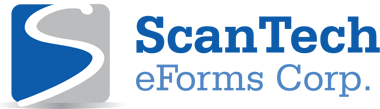FreeForms-Financial software provides the user with a faster and electronic alternative to completing paper forms. It presents the user with an extensive collection of industry standard forms that can be completed online. All form fields can be filled electronically and have smart links to leading contact and client management software. Client information such as name, address, date of birth and SIN are imported directly from contact management software to any pre-selected form. Dealer and representative information is also imported.
The fillable forms on this version of e/Forms are sponsored by the form owners and the software is free to download and use by the advisors. The system contains a sub-set of the forms available in the full, retail version of e/Forms-Financial.
Company specific forms can be added to the system and these can be made available only to those users authorized by the form owner.
Advantages
- Easy to use
- Reduces errors
- Improves customer satisfaction
- Completes forms online
- Reduces the amount of time needed to complete a form
- Customized to fit into any work environment and database structure
- Significantly reduces rejection rate
Software Support
To install FreeForms-Financial software on your computer, simply download and run the setup file. If you have a previous version of the e/Forms software installed, you will need to remove it before running the setup program. This can be done through the Control Panel -> Add/Remove programs. The Control Panel can be accessed through your Start Menu or Start Menu -> Settings.
Click here to download the setup file for FreeForms-Financial.
If you are having problems with the above setup file, try this alternate setup file.
To see the list of forms available FreeForms-Financial please click here.
Information about cost of adding your company forms to the free version can be found here.
For an overview of how the e/Forms software works click here for a Power Point presentation. The example shows the program functionality as well how to connect to an Excel file.
Contact and Client Management Software supported: ACT!, Axis, Bill Good / Gorilla, Broker’s Ally, CCB, Financial Profiler, Goldmine, Investment Gold, Maximizer, Microsoft Excel, Microsoft Outlook, Power Rep , RPM Open, Ticoon and Winfund FrontOffice.
Need Help?
You can click here to learn about the basics of using FreeForms-Financial.
If you are experiencing any difficulties please contact ScanTech’s Technical Support Line Toll-Free at 866-709-9666
Email: support@scantechcorp.com
Pricing
For information about pricing for adding forms to the free version…
Pricing →